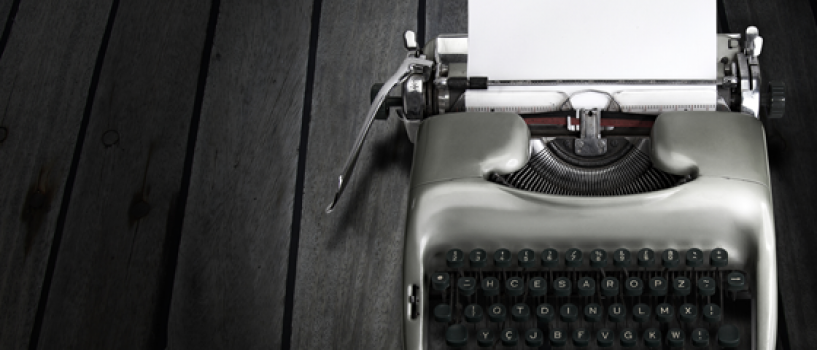As the so-called “King of Acronyms”, I use the acronym S.O.U.R.C.E.S. to note the following seven sources of great content…
S – STANDALONES
O – OUTLINES
U – UNIONS
R – RESOURCES
C – COLLECTIONS
E – EXCERPTS
S – SERIES
Let’s take a look at each of these in greater detail…
S.O.U.R.C.E. #1: Standalones
There are a variety of different kinds of “standalones” that you can offer in exchange for a “regular” lesson.
These are usually materials that are related to the topic of your FTM site and are used to enhance the content for a better understanding and application of your lessons.
A few examples include…
- Worksheets
- Templates
- Quizzes
- Calendars
- Checklists
- Planners
- Illustrations
- Mindmaps
- Tools
- Vendor List
- Documents (Legal, Business, Etc.)
- Forms
- Charts
And so forth. Anything that can be created to improve upon your existing content is an idea option here.
I recommend that you use one of these as a substitution for your regular lesson at least once every other month.
S.O.U.R.C.E. #2: Outlines
While this is “technically” something that you write yourself, it’s a bit of a twist on the usual path most people take in creating content.
The idea is simple –
Create an outline and record yourself “filling in the blanks”.
Then, get it transcribed to create a lesson.
I’ve used this method to create entire products before, so I know it works.
All you need to do is create a loose outline of some things you want to talk about, turn on your record and start talking. When you’re done, hand the recording off to a transcriptionist at Elance and let them get you a word-by-word transcript. Polish it up a bit and you’ve got a lesson the easy way!
Let me give you another variation that I’ve used in the past…
Have a “live chat” with someone and use
the edited chat transcript as a lesson.
You can login to an instant messenger with a friend (or group of friends!) and talk over a topic in real time. Copy and edit the completed text and you’ll have a lesson ready to go.
I’ve had some amazing ideas come out of these kinds of chats due to the brainstorming and bantering back and forth. You might be surprised at how many golden nuggets surface!
S.O.U.R.C.E. #3: Unions
Another great way to get lessons for your FTM site is to create a “union” with others. That is, you get one or more additional contributors for the lesson.
Let me give you a couple of great examples…
- Find a Co-Author. Look for someone to co-author a lesson with you. Divide the lesson into sections (Point #1-5, Part #1-2, etc.) and both of you contribute a portion of the lesson. In exchange for the other person providing half of the content, you (a) return the favor for them by contributing content to their project, and/or (b) give them a glowing endorsement in the lesson for their own product or service. (Hint: You can use your affiliate link to earn backend commissions!)
- Find a Collaborator. Choose a topic and then find 10, 15 or even 20 people to collaborate on the project by providing their response. “What is your best tip for XYZ”, “what have you found to work well for XYZ”, “If you had to recommend ONE tool for XYZ…”, etc. Not only will you get a lot of great content, but it will come from a variety of different backgrounds. A great lesson awaits!
S.O.U.R.C.E. #4: Resources
At least one lesson every 5-6 weeks can be a “resource” lesson where you do nothing but provide links to existing free and low-cost materials (emphasis on FREE) including: articles, reports, tools, services, etc.
The key to doing this is to share it in “checklist” form. Let me give you just a quick example of the basics of what one of these lessons might look like…
—————-
How To Build An Effective Email List
Today’s lesson is a collection of my all-time favorite tutorial articles for building an email list. Several of these are those that I’ve written myself, while most of them are from other sources that I’ve discovered through many hours of browsing the internet.
I’ve arranged them in a step-by-step format for you to follow along…
1) How To Choose A Topic To Build A List Around. Click Here
2) How To Start Your Own Newsletter. Click Here
3) How To Select An Autoresponder. Click Here
4) How To Build A Successful Squeeze Page. Click Here
5) How To Write A Solo Mailing. Click Here
6) How To Get Traffic To Your Squeeze Page. Click Here
7) How To Make Money From Your List. Click Here
8) How To Build A Relationship With Subscribers. Click Here
Additionally, there are a couple of great reports that I’d like to pass on to you today…
Report #1: 6 Steps To 6 Figures With List Marketing. Click Here
Report #2: How To Triple Your Optin Requests. Click Here
Finally, here is a great set of 3 videos that will walk you through the steps for setting up your first list. Click Here
Enjoy the resources. I’ll be back with your next lesson in a few days.
—————-
Now, to be sure, this is just a brief overview to throw into this lesson to show you the idea. But, the point is well made.
It’s okay to use “resource” lessons from time to time to highlight existing free materials that are useful to your readers. You don’t have to reinvent the wheel or even rewrite it. You can simply point to it.
Yes, these resources are free and your customers are paying you for lessons. But how much is there time worth? In my experience, most people would LOVE to pay a couple of bucks to find a well-organized, filtered (no junk to sift through!) list of quality resources they can refer to.
S.O.U.R.C.E. #5: Collections
As you probably are aware, I’m a BIG believer in “recycling” content. (Some call this “repurposing”.) There are a variety of ways you can “collect” existing content and put it into a lesson to provide for your members.
Let me pass on two for you here in this “collections” segment…
- “Best Of” Segments From Your Free Materials. Copy and paste your best tips for past copies of your newsletter, blog posts, mini-courses, articles, interview transcripts, etc. This would be a digest form of the best insights you’ve shared during the past. (You can actually use this for several lessons over time). Again, you’re giving them “free” content that they can find elsewhere … but, again, it’s trimmed so it’s just “meat” and put together in one handy reference lesson. Nobody’s gonna complain if it’s done right.
- Responses To Customer/Client/Subscriber Enquiries. I find that I dish out a lot of valuable information in responding to customer, client and subscriber email inquiries. I’ll answer an email and think “wow, that was a great tip!” and instead of patting myself on the back on moving on … I copy and past that golden nugget for future use! This is a practice that you should begin using yourself. You can go back to your outgoing emails and select great responses you’ve made and put them in a lesson “collection”. (Just make sure you remove any personal, specific and / or private information prior to publishing.)
S.O.U.R.C.E. #6: Excerpts
Back in one of our earliest lessons of this series I excerpted a complete lesson from a paid product of mine. Do you remember it? (I actually even said in the lesson, “I’ve excerpted this.”)
It was the lesson on writing a salesletter. I excerpted that lesson (and made a few small changes) from my Small Reports Fortune course. It was a point in our series that required you to write a salesletter in order to get your FTM site functional. Why rewrite something that I already had prepared?
By excerpting from my previous course I was able to do two important things…
- Get a ready-made lesson that didn’t require me to write from scratch … always a welcomed thing!
- Reference (and indirectly promote) my existing course … as a result new sales came in.
If you have existing products, then you can excerpt portions of them (when applicable and relevant) to use as lessons for your FTM site.
There are three basic ways to do this…
- When A Concept Is Explained. If a lesson that you need to include in your series has already been explained in an earlier product, why not extract it from the existing work and include it? That’s what I did with the chapter on writing salesletters.
- When An Example Is Given. If you have a great case study in an existing work that is relevant to your lesson, why not refer to it again as a part of your FTM series?
- When A List Is Available. This is a big one. If you have an existing work that shares “24 Ways to XYZ”, then why not take 3-5 of those “ways” and include them as a lesson? This is a great way to get instant content and easily refer to the completed work for additional ideas.
Now, let me give you a BIG HEADS UP here…
It doesn’t have to be YOUR product
that you excerpt portions from.
Now, I’m not giving you authorization to just take something from someone else’s product and copy it as a lesson. That’s a violation of all kinds of laws including copyright and will land you in serious trouble.
That’s not what I’m saying at all.
What I’m saying is … ask for, and gain, permission to excerpt portions of someone else’s product or service to use as lesson material.
Let me give you an example:
One of my older products was showcasing 2s4 ways to make sure your emails get delivered and read. If someone contacted me and said, “Jimmy, may I copy 3 of those methods to include as a lesson and I’ll strongly promote your entire course for the remaining 21” I’d be VERY OPEN to the idea. Why? Because I stand little to lose (3 of 24 isn’t copying much) and a lot to gain (every person who reads the lesson will be informed of my complete product).
Take a look around for existing products (especially those that you own and consider to be great works) and look for things that would be useful as lesson material.
Contact the owner of the work and ask for permission to use part of it as a lesson as you give them full credit and a strong endorsement.
S.O.U.R.C.E. #7: Series
Want to know where some of the best information is shared? At forums. Tips, insights, resources, suggestions, variations, ideas and many other forms of great information are passed along at forums.
Why not put together a “best of” series where you
collect the best of the best to include as a lesson?
Now, there are a couple of things that I want to mention here before I continue on with this line of thinking…
- You can’t take what isn’t yours. That is, you can’t simply go to forums, find great tips and just swipe them. Even though the information is often shared freely, it isn’t free to share. That is, someone owns the copyright to the material, usually the owner of the forum.
- You probably can take what is yours. If YOU own the forum, you probably can use any post to the forum as you see fit IF you have this included in your legal documents (terms of use, etc.) Make sure you have made it clear that any posts to your forum become YOUR intellectual property and may be used at your discretion.
In the absence of either of these two things … ask for permission. You’ll find that many contributors will be flattered to be included, and many forum owners willing to allow copying of the posts in exchange for a link back to their site.
One great variation…
One of the things that I highly recommend you do is create a SWIPE FILE of your OWN posts. That is, whenever you make a great post to a forum, COPY IT FIRST to a file on your computer for safekeeping, and then place it on the site. That way, it’s your comments to use as you see fit at a later date.
This is great lesson fodder.
So, there you have 7 “S.O.U.R.C.E.S.” for ready-made content for your lessons. Enjoy! J