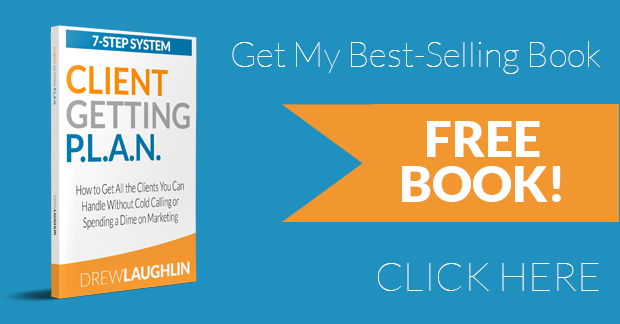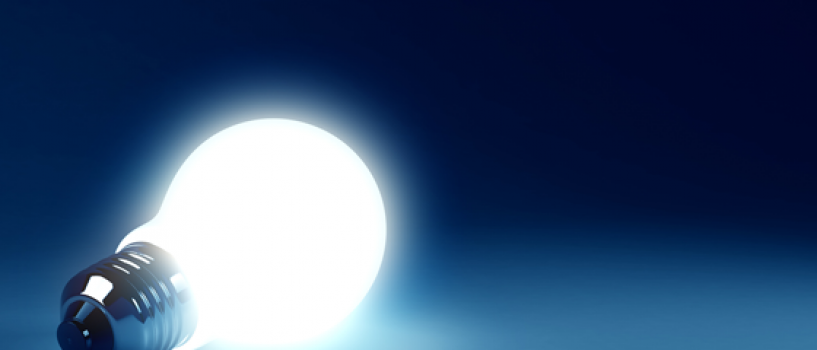If you’re setting up your lead-capture system, then you may have noticed there are a lot of pieces and parts required to make it all run smoothly. That means that even if you already have your lead-capture system in place, you might be missing opportunities to capture those leads. That’s why you’ll want to use the following checklist to get your lead-capture system up and running. Take a look…
In many cases you’ll send traffic directly to your lead pages. Here’s what you need to do to get them set up:
Step 1: Create your lead magnet.
This should be something that has the following characteristics:
- Desirable (do your market research).
- Valuable.
- Easy to deliver.
Example of products that possess these characteristics include:
- Ebooks and reports.
- Cheat sheets.
- Mind maps.
- Worksheets.
- Checklists.
- Gear lists.
- Infographics.
- Videos.
- Audios.
- Apps.
- … and similar tools and resources.
TIP: Create multiple lead magnets so that you can attract people in your niche with varied interests. For example, if you’re selling organic gardening information, you might have lead magnets that focus on vegetable gardening, flower gardening, and herb gardening.
Step 2: Write your lead page copy.
This is where you tell your prospects why they should join your list. This doesn’t need to be long-form copy. Use this checklist to be sure you’re covering the main points when setting up your lead page.
- Create a benefit-driven headline.
E.G., “Dieting Just Got A Whole Lot Easier!”
- Introduce the problem and solution in the first few lines.
E.G., “If you’re tired of diets that don’t work, those that leave you hungry and irritable, and those that pack the weight right back on a year later, then you’re going to love this FREE offer…”
- Create a bulleted list of benefits. Put forth the BEST reasons for your prospect to sign up for your list.
E.G., “You’ll discover the #1 way to double your conversion rates with less than five minutes’ worth of work. It’s easy!”
- Insert a strong call to action. Tell people exactly what you want them to do next and why.
E.G., “Claim your free kettlebell training video now by entering your email address and clicking join in the form below – and do it now, before this free offer disappears!”
- Insert your opt-in form at the end. Check with your email service provider for instructions on creating this form.
- Test your opt-in form to be sure it works.
Step 3: Set up your autoresponder.
This includes:
- Creating an autoresponder for each specific campaign.
- Creating your opt-in forms for these campaigns.
- Loading your follow-up email messages into the autoresponders.
- Testing the whole system to be sure it works.
Next…
Sometimes you may have links to your lead page sprinkled about your web properties. In other cases, you may put variations of your lead page copy directly into choice places on your website in order to capture more visitors. Here are places to capture these visitors…
Set Up Your Blog
Step 1: Set up sidebars.
Your opt-in form should definitely appear in a prominent place in your sidebar, such as the uppermost position.
TIP: You can test and track to determine the best places for your forms to appear.
Step 2: Include opt-in forms in the header and/or footer.
Note that placing opt-in forms in your header, footer AND sidebar is overkill. However, once well-placed opt-in form in your sidebar and another in your footer is very reasonable.
Step 3: Insert a lead-capture popup.
You’ll want to test to see which of these lead-capture popups work the best for you. Here are timing alternatives to test:
- Popup appearing immediately upon entry to a page or website. This is usually the least effective, because a new visitor doesn’t even know who you are or what your site is about, so they probably will dismiss the popup.
- Popup appearing after a delay. This delay may range from 30 seconds to two minutes or so. This gives people time to learn more about your site before you put an offer in front of them.
- Popup appearing on exit. This is a good strategy, because you have nothing to lose by asking an exiting visitor to join your list.
You can also test the actual format, including:
- Traditional popup.
- Slide-in (that comes from top, bottom or one of the sides).
- Lightbox popup, which darkens the rest of the website until the person either fills in the form or dismisses the popup.
- Any of the above popups with a countdown timer. The idea is to create a sense of urgency by making the free offer limited for a short period of time, such as 30 minutes or so.
Step 4: Insert opt-in forms directly into the content.
This is one of the most powerful ways to capture leads, because you can create highly targeted opt-ins. For example, at the end of a blog post about Facebook marketing, you might insert a lead magnet offer for a free Facebook marketing video.
Primarily, this is about setting up lead capture forms (or links, if forms can’t be placed) on your other pages and properties, including:
- Social media pages, such as Facebook, Twitter, LinkedIn, YouTube and more.
TIP: On Facebook this is particularly easy to do, especially if you are with a major autoresponder such as Aweber. Just search for the Aweber app, and you’ll be able to create tab on your Facebook Page and insert an opt-in form directly into it.
- Any niche-groups you’ve created, including forums on your websites.
- Your thank you, download and confirmation pages.
- Talk to JV partners about swapping opt-in forms in choice places on your web properties.
Conclusion
The keys to a good lead-capture system include writing good copy and inserting your opt-in form across your pages and properties. That’s what this checklist showed you how to do, so use it to be sure you’ve covered all your lead-capture bases!