A lot of businesses lean on Google Business Profile to pull in customers and shape their online reputation. But, let’s be honest, fake reviews can really mess things up and make people second-guess your business.
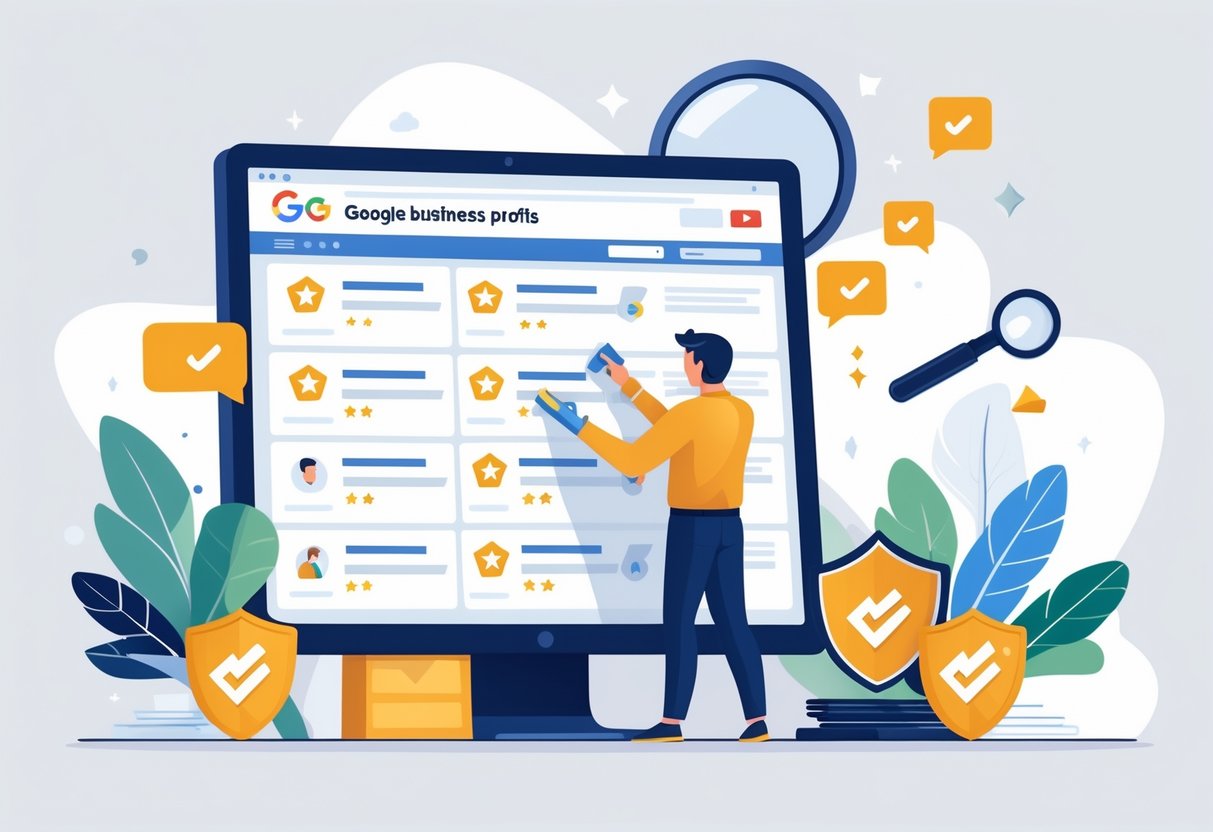
Here are six real-world strategies for kicking out fake reviews from your Google Business Profile. These tips focus on working directly with the platform and making sure your customer feedback is as accurate as possible.
1. Report Fake Reviews via Google My Business Support
First up, log in to your Google My Business account. Hunt down the review that seems suspicious or just plain fake.
Google lets you flag reviews that don’t follow their rules. Click the three-dot menu next to the review and pick “Flag as inappropriate.”
That sends a request to Google to take a closer look. If flagging doesn’t do the trick, or the review just sits there forever, you can reach out to Google My Business Support.
Support can review your case and step in if the review is bogus. Make sure you’ve got clear reasons—dates, proof of no contact, anything that backs you up.
It’s not always quick, but this is the official route, and it’s worth sticking with so Google handles it properly.
2. Flag Reviews Directly on Google Profile
You can also flag reviews straight from your Google Business Profile. Find the offending review on your listing, click those three dots, and choose “Flag as inappropriate.”
Flagging tells Google, “Hey, something’s off here.” After that, Google’s team will check it out, but don’t expect instant results—it can take a few days.
Be specific when you report. Explain what’s wrong with the review or how it breaks the rules.
While flagging isn’t a magic delete button, it’s how you start the process. Keep an eye on your profile and flag anything fishy as soon as you spot it.
3. Use Legal Notice to Demand Removal
If fake reviews are really hurting your business, sometimes you’ve gotta get a little more serious. Sending a legal notice can push things forward.
The notice should spell out that the reviews are false and harming your reputation. You’ll want to include proof—screenshots, records, whatever shows the review’s fake.
Usually, a lawyer or legal rep sends this kind of letter. Having legal muscle behind your request can make Google pay more attention.
But don’t jump to this step unless you’ve tried the others first. Legal moves take time and money, so save them for when you’re really stuck.
Still, if you’re facing stubborn fake reviews, a legal notice can be a powerful tool.
4. Leverage Google’s Review Policies
Google’s got pretty clear rules on what’s allowed in reviews. Spam, off-topic stuff, or anything that breaks guidelines can be reported.
Knowing these policies is half the battle. If you can show a review breaks the rules, you’ve got a shot at getting it removed.
Use Google’s official reporting tools to submit your complaint. That way, your case goes through the right channels.
You’ll need some patience—Google can be slow to respond. In the meantime, keep tabs on your profile so nothing slips by.
5. Request Customer Review Verification
Another move? Ask your real customers to verify their reviews. It’s a little extra work, but it helps weed out the fakes.
Send a follow-up email or message after a customer leaves a review. Just a quick, polite note asking them to confirm by clicking a link or replying.
Sometimes, Google will run its own verification checks. You can also encourage customers to mention order numbers or visit dates—details that make reviews easier to confirm.
If you can’t verify a review, report it to Google. The more verified reviews you’ve got, the less impact fake ones have.
6. Monitor Reviews with Third-Party Tools
Staying on top of reviews can feel like a full-time job, but third-party tools make it easier. These apps ping you when new reviews show up, so you can react fast.
Some tools let you filter by keywords or star ratings, which helps spot weird patterns or repeated phrases. That’s a lifesaver if you’re drowning in feedback.
A lot of these tools also give you reports to track trends over time. That way, you get a big-picture view of your reputation.
Remember, these tools don’t replace reporting fake reviews to Google—they just make it easier to keep tabs on things. Using both is your best bet.
Understanding Google’s Review Policies
Google’s rules spell out what counts as fake or inappropriate. If you know what to look for, you’ll spot reviews that need to go.
It’s also useful to know what kind of posts break the guidelines.
Policy Criteria for Review Removal
Google will pull reviews that break the rules. That means anything false, spammy, or totally off-topic.
Reviews should come from real customers who’ve actually used your service or bought your product.
Other reasons Google might remove a review:
- Conflicts of interest, like posts from your employees or direct competitors.
- Hate speech, threats, or harassment.
- Personal info or ads sneaking into reviews.
Reviews should focus on real experiences. Google won’t take down a negative review just because you don’t like it.
Common Types of Fake Reviews
Most fake reviews fall into a few buckets:
- Fake positive reviews: These are written just to boost ratings, not based on real experiences.
- Fake negative reviews: Designed to unfairly drag your business down.
- Spam reviews: Irrelevant or repetitive, sometimes churned out by bots.
- Conflict of interest reviews: Written by people tied to your business or your rivals.
Knowing the types helps you flag the right ones for removal.
Long-Term Impact of Removing Fake Reviews
Getting rid of fake reviews changes the game for your business’s reputation and even your search rankings.
Enhanced Business Reputation
When you clear out fake reviews, it shows you care about honest feedback. Customers trust profiles with real reviews way more—it can mean more sales and more regulars.
Fake negatives can scare off new customers. By knocking them out, you keep your public image fair and accurate.
Responding to customers after a review’s removed? That’s another trust boost. It tells everyone you value truth and respect your clients.
Improved Local SEO Performance
Fake reviews can really throw off Google’s algorithms, making it tough for your business to show up where it should. When you get rid of those bogus reviews, your profile stands a much better chance of ranking higher in local searches.
Google’s got a soft spot for profiles stacked with genuine, consistent reviews. That’s what pushes you up on Google Maps and in those all-important search results.
Key benefits:
| Benefit | Effect |
|---|---|
| Higher Search Ranking | More local visibility |
| Authentic Reviews | Improved customer trust |
| Increased Website Visits | More potential customers |




