Here’s a secret:
The key to creating a great product starts with you creating a great outline.
Think about it.
If you don’t start out with a great outline, then your product is going to swerve all over the place. It’s going to ramble.
If you’re lucky, your product will, sooner or later, make good and useful points for your readers. But if you didn’t create a good outline first, you probably won’t remember all the points you wanted to make. And that just hurts your readers.
Fortunately, creating an outline isn’t hard.
It’s just a matter of sitting down and doing some brainstorming before you write even one word of your product. And I’m going to make this step really easy by providing you with three outline templates. Read on…
Outline #1: The “Step-By-Step” Outline
This is an outline you’d use if you were creating a “how to” product with a step-by-step format.
Example: “How to Train a Dog in Five Easy Steps” or “How to Create a Sales Letter in 10 Steps.”
Here’s a template…
A. Introduction
B. Step 1: [insert description of this step]
1. Insert sub-steps as needed. For example:
a. Step 1.1 [Insert description of this step.]
b. Step 1.2[Insert description of this step.]
c. Step 1.3 [Insert description of this step.]
d. [Insert any other steps here.]
2. Insert tips for completing [step 1] more successfully
3. Insert any warnings about [step 1]
4. Recap [step 1]
C. Step 2: [insert description of this step]
1. Insert sub-steps as needed. For example:
a. Step 2.1 [Insert description of this step.]
b. Step 2.2 [Insert description of this step.]
c. Step 2.3 [Insert description of this step.]
d. [Insert any other required sub-steps here.]
2. Insert tips for completing [step 2] more successfully
3. Insert any warnings about [step 2]
4. Recap [step 2]
D. Step 3: [insert description of this step]
1. Insert sub-steps as needed. For example:
a. Step 3.1 [Insert description of this step.]
b. Step 3.2 [Insert description of this step.]
c. Step 3.3 [Insert description of this step.]
2. Insert tips for completing [step 3] more successfully
3. Insert any warnings about [step 3]
4. Recap [step 3]
E. [Insert any other steps here]
F. Resources [list any resources that may be helpful to readers]
G. Conclusion [Recap all the steps and encourage people to take action on what they’ve just learned]
Outline #2: The “Beginner-to-Advanced-Topic” Outline
Sometimes you may be creating a book or other product where you’re not sharing step-by-step instructions for just one topic. Instead, you may be sharing information (including step-by-step info) on multiple topics.
Example: A book about traffic generation may include topics such as search engine optimization, social media marketing, blogging, media buys and other topics.
In this case, you can order your topics from beginning topics to more advanced topics within your outline. Here’s a template for your outline…
A. Introduction [Insert overview of product]
B. [Insert least-advanced topic here]
1. Introduction to [topic 1].
2. Insert step-by-step instructions:
a. Step 1 [Description of step]
b. Step 2 [Description of step]
c. Step 3 [Description of step]
d. [Insert other steps]
3. Offer any related tips and warnings.
4. Recap the high points of this section.
C. [Insert next topic here – more advanced than the last]
1. Introduction to [topic 2].
2. Insert step-by-step instructions:
a. Step 1 [Description of step]
b. Step 2 [Description of step]
c. Step 3 [Description of step]
d. [Insert other steps]
3. Offer any related tips and warnings.
4. Recap the high points of this section.
D. [Insert next topic here – more advanced than the last]
1. Introduction to [topic 3].
2. Insert step-by-step instructions:
a. Step 1 [Description of step]
b. Step 2 [Description of step]
c. Step 3 [Description of step]
d. [Insert other steps]
3. Offer any related tips and warnings.
4. Recap the high points of this section.
E. [Insert more advanced topic here]
1. Introduction to [topic 4].
2. Insert step-by-step instructions:
a. Step 1 [Description of step]
b. Step 2 [Description of step]
c. Step 3 [Description of step]
d. [Insert other steps]
3. Offer any related tips and warnings.
4. Recap the high points of this section.
F. [Insert any other advanced topics as needed]
G. Conclusion [Insert recap of all the topics; encourage readers to take action]
Outline #3: The “General Purpose” Outline
You can use this outline if the other two really don’t fit your product. Generally, you’ll order your topics in chronological order.
Or if that doesn’t apply – and neither does the “beginner to advanced” order – then choose an order that you feel best serves your readers.
Here’s a template…
A. Introduction [Insert overview of the topics]
B. [Insert Topic 1]
1. Introduction to [topic 1].
2. History of topic.
3. How [topic 1] is relevant or useful to readers.
4. Tips readers can use to make [topic 1] even more useful to them.
C. [Insert Topic 2]
1. Introduction to [topic 2].
2. History of [topic 2].
3. How [topic 2] is relevant or useful to readers.
4. Tips readers can use to make [topic 2] even more useful to them.
D. [Insert Topic 3]
1. Introduction to [topic 3].
2. History of [topic 3].
3. How [topic 3] is relevant or useful to readers.
4. Tips readers can use to make [topic 3] even more useful to them.
E. [Insert any other necessary topics]
F. Conclusion [Recap topics and encourage people to take action.]
Conclusion
You just received three templates to help you create the outline for your next product.
Simple enough, right?
I’d even go so far as to call these outlines deceptively simple. That’s because a good outline goes a long way in creating a great product.
So, spend a few minutes brainstorming your next product with the help of these outlines – you might even surprise yourself!


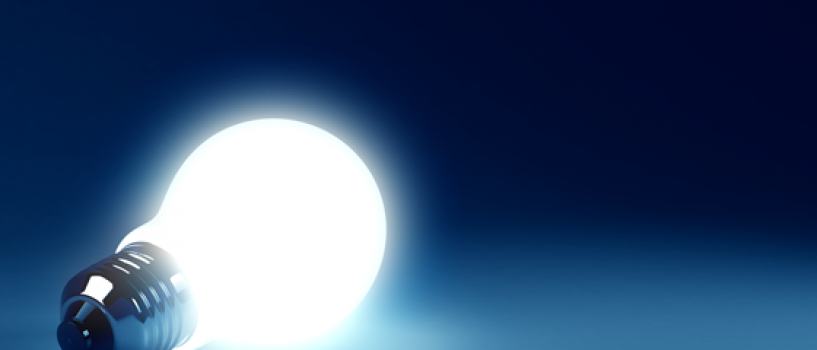



Excellent tips. Gonna get started working each one.
Hope you don’t mind me sharing on my FB business page.
Thanks Ken!! Share away.